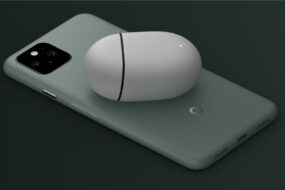The iPhone Experience with iOS 14
The release of iOS 14 significantly transformed the iPhone experience, introducing a suite of features and enhancements that make the device more versatile, user-friendly, and personalized. Here’s a closer look at some key highlights defining the iOS 14 experience on the iPhone.
- Widgets on the Home Screen
iOS 14 introduced widgets to the iPhone’s Home Screen, allowing users to place information-rich widgets alongside their apps. These widgets come in various sizes and can display real-time information such as weather updates, calendar events, and fitness stats. The ability to customize the Home Screen with widgets gives users a more dynamic and tailored experience.
- App Library
The new App Library automatically organizes your apps into one simple, easy-to-navigate view. It sorts apps into categories such as Social, Productivity, and Entertainment, making it easier to find and access your apps without cluttering the Home Screen. This feature is handy for users with a large number of apps.
- Compact Calls and Picture-in-Picture
Incoming calls no longer take over the entire screen. Instead, they appear as a compact banner at the top of the screen, allowing you to continue what you were doing without interruption. Similarly, Picture-in-Picture mode lets you continue watching videos or taking FaceTime calls while using other apps, enhancing multitasking capabilities.
- Improved Messages App
The Messages app received several updates, including pining essential conversations to the top of the list, mentioning individuals in group chats, and replying to specific messages in threads. These features help streamline communication and make keeping track of essential conversations easier.
- Enhanced Privacy Features
iOS 14 strongly emphasizes user privacy. New features include:
- Indicators that show when an app is using the microphone or camera.
- More control over app permissions.
- The ability to share approximate rather than exact locations with apps.
These enhancements provide users with greater transparency and control over their data.
- Redesigned Siri
Siri has been redesigned to be more compact, appearing as a small icon at the bottom of the screen when activated. This allows users to ask questions or give commands without losing the context of what they are doing. Siri also has improved capabilities, including 20 times more facts than three years ago and the ability to send audio messages.
- App Clips
App Clips are lightweight versions of apps that can be quickly accessed without downloading the entire app. They are designed to perform specific tasks, such as paying for parking or ordering food, and can be launched via NFC tags, QR codes, or links in Safari. This feature provides a seamless and efficient way to interact with services on the go.
- Maps Enhancements
The Maps app in iOS 14 includes new cycling directions, electric vehicle routing, and curated guides for discovering new places. These additions make it easier for users to navigate their surroundings, find eco-friendly routes, and explore new destinations.
- Translate App
The new Translate app supports real-time translation for 11 languages. It offers a real-time conversation mode that translates speech, making communicating with people who speak different languages more accessible. The app works offline, ensuring reliable translations even without an internet connection.
Conclusion
iOS 14 significantly enhances the iPhone experience by introducing features designed to improve customization, multitasking, privacy, and overall usability. From the introduction of Home Screen widgets and the App Library to privacy enhancements and the Translate app, iOS 14 makes the iPhone more powerful and user-centric. Whether you’re a long-time iPhone user or new to the ecosystem, iOS 14 offers something for everyone, making it a landmark update in Apple’s mobile operating system history.

Review Title
There are many variations of passages of Lorem Ipsum available, but the majority have suffered alteration in some form, by injected humour, or randomised words which don't look even slightly believable. If you are going to use a passage of Lorem Ipsum, you need to be sure there isn't anything embarrassing hidden in the middle of text.If you use this site regularly and would like to help keep the site on the Internet, please consider donating a small sum to help pay for the hosting and bandwidth bill. There is no minimum donation, any sum is appreciated - click here to donate using PayPal. Thank you for your support.
Pros
- Pros Item One
- Pros Item Two
- Pros Item Three
- Pros Item Four
- Pros Item Five
Cons
- Cons Item One
- Cons Item Two
- Cons Item Three
- Cons Item Four
- Cons Item Five